Picking Out Your Next Keyboard Without Seeing It In Person
10 Sep 2022 | keyboardChoosing a new keyboard can be a difficult task, given that there are a great many options available and most cannot be easily tested out in person before purchase. This becomes even more difficult when choosing a more niche keyboard with a non-standard key layout. Unless you know someone that already has the keyboard, you will have to purchase the keyboard with some guesswork and hope that it will suit your needs. Fortunately, with many keyboards now being open source, some of this guesswork can be alleviated.
Compare Keyboard Size And Layouts
When deciding between multiple keyboards, it can be hard to get an idea of how they physically compare, both in overall size and in key layout. Or if you are currently using a keyboard and would like to get a smaller/larger one, this comparison can also be helpful.To accomplish this, a site such as this can be used to compare the physical images of the board. Simply select the keyboard(s) you are interested in and you can see them in one overlapping image. This can help determine if the key position will work well for your hands, especially if you have a baseline keyboard to compare with.
Testing Out The Keyboard
For open source keyboards, it can still be possible to get a feel for them before purchasing by creating a simple “prototype”. This can be accomplished if the keyboard provides SVG files for it’s layout. For example, the Corne/crkbd keyboard includes these files in it’s source code here.
This file can then be printed to get a life-size version of the board. To get a good feel of the layout, the paper can then be taped over some cardboard with the key holes cut out. This provides an accurate layout to test your fingers on. One caveat to note is that this wouldn’t work on non-flat/curved keyboards such as the Dactyl keyboard.
Using the above Corne/crkbd keyboard as an example, the resulting prototype would look like this. This can let your fingers practice going over the keys and test the comfort.
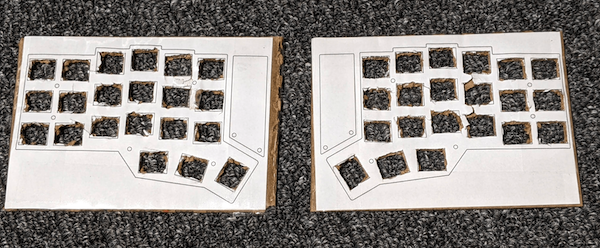
Testing Out The Switches
Once a keyboard design/layout has been chosen, next would be choosing the mechanical switches. These can be carried over from a previous keyboard if you have already found ones with a good feel. If not, it can be very hard to determine what feels the best based purely on online descriptions/reviews.
Fortunately, there are many “switch testers” available (Amazon and AliExpress) that provide a variety of switches to test. For completely new users, these can provide the overall type of switch desired:
- Linear - smooth and quiet
- Tactile - tactile “bump” when pressed and moderately noisy
- Clicky - like tactile but a louder click noise
Depending on the switch tester, you can also further narrow down the switches to either the general brand you are interested in, or even the exact switch. It can be a little difficult predicting the overall feel of the keyboard with only a single switch to test, but trying them across all fingers should provide a good enough idea that you aren’t making a wrong decision on switches.
Conclusion
Putting all of these together, it can be possible to choose a new keyboard without having to hunt down the keyboard(s) in the real world. Or if it is still hard to decide, it can hopefully narrow the selection down to a smaller number that you can try to find review comparisons on or hunt down physically at a local mechanical keyboard meetup (if possible).